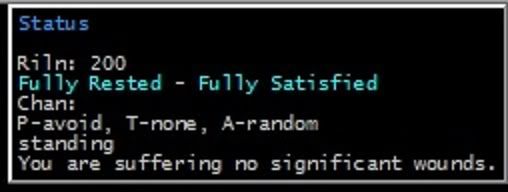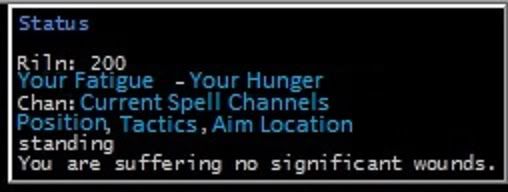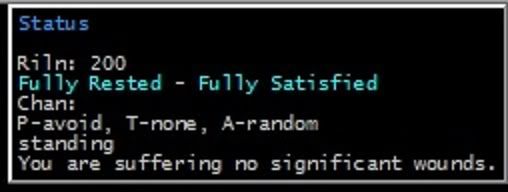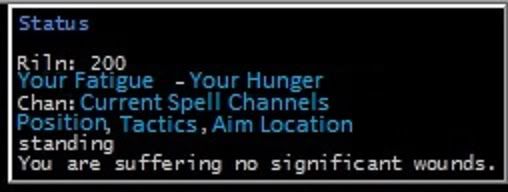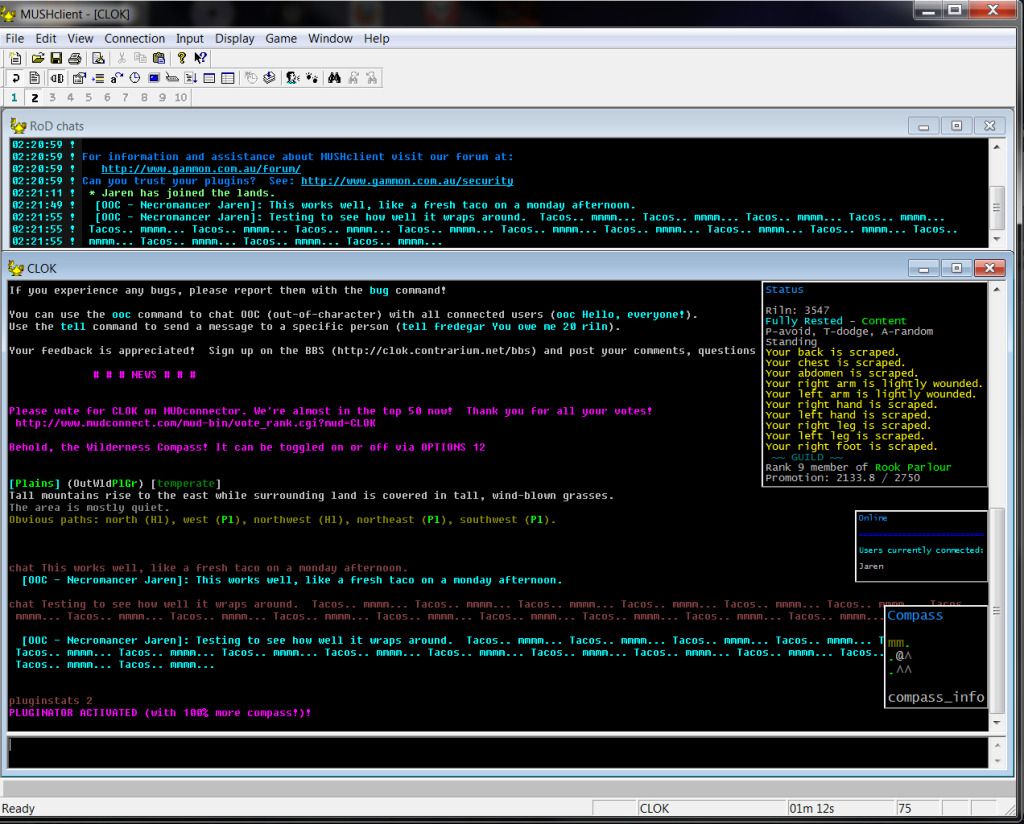Page 1 of 2
Official CLOK Mushclient Plugin
Posted: Wed Dec 28, 2011 4:26 am
by Jaren
ALL MAY REJOICE!
The plugin has moved from alpha status to beta and is now ready to be shared freely with everyone. My thanks to Rias for creating the content specifically to be used with this plugin. Please post any major bugs or problems you discover.
Installation:
Step #1 -
file-->plugins-->[this file]
Step #2 - to activate in game type:
pluginstats on
If the plugin ever gives you any trouble type
pluginstats off to turn off
WARNING
Be sure to have the plugin properly installed before typing the above command. Ortherwise you may be bombarded with text from the server.
(right click the link below and use "save target as" or "save link as")
http://wiki.contrarium.net/images/c/c7/ ... Window.xml
Example:
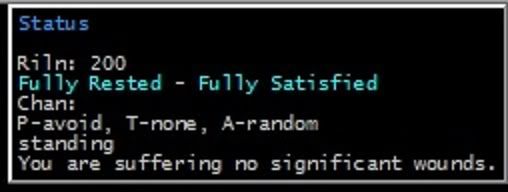
Modified version with description of items in blue
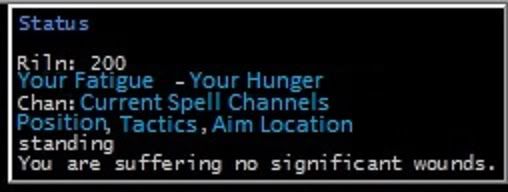
Posted: Wed Dec 28, 2011 7:53 pm
by Jaster
This is a great boon for anyone trying to ward against pickpockets!
Also, is there any way to make the box and text bigger or smaller?
Posted: Wed Dec 28, 2011 9:08 pm
by Jaren
Sure I can make the everything larger or smaller. Easiest way would be for me to increase the text font. The original reason I made the text so small is because when you have 15 or so wounds the window can become quite large. (blocking everything behind it) Not everyone is proficient enough at mushclient to know how to word wrap things around that problem.
However, if you want a custom version for yourself and know how to edit plugins just change the line
Code: Select all
WindowFont (win, font, "Lucida Console", 6)
"6" being the font size. Just change that to what is right for you. if you can decide on
one good font size that you would want (without me having to go back and keep changing it for you) I will gladly do it for you and send you a custom version.
Posted: Sat Jan 14, 2012 5:22 pm
by Bryce
What about the extra window for ESP/OOC from the beta plugin? Does that still work?
Posted: Sat Jan 14, 2012 6:13 pm
by Jaren
Sure.
----------------------------------------------Installation------------------------------------------------
First to install these, place all plugins in your Mushclient plugins directory located at:
Windows 7:
C:\Program Files (x86)\MUSHclient\worlds\plugins
Windows XP: (and other 32 bit windows)
C:\Program Files\MUSHclient\worlds\plugins
Then open mushclient and log into CLOK as usual.
Then go to the file menu-->plugins and add the plugins to your current CLOK window.
--FOR FILES [Chat_Redirector_Version_1(2).xml] and [CLOK_log_on_log_off_window.xml]
--For the chat redirector, ONLY INSTALL VERSION 1 or 2 -
NOT BOTH!!!- (descriptions for ver 1 and 2 at bottom of page)
Go to the connections menu--->quick connect and make both worlds as follows:
For the chat redirector:
World Name: RoD chats
TCP/IP Address: 0.0.0.0
Port Number: 4000
For the log on notice:
World Name: Log on notice window
TCP/IP Address: 0.0.0.0
Port Number: 4000
Be sure to get the world names EXACTLY the way like these. (capital letters and all)
Move and resize those windows however you like. Just be sure to save them before you close them.
There you can now enjoy both these plugins.
ENJOY!
-Version 2 of the chat redirector will
copy almost ALL player spoken text and copy it into the new window
-Version 1 will
cut and paste (move) just world chat, esp, and tells to the new window.
----------------------------------------------FIN------------------------------------------------
(right click the link below and use "save target as" or "save link as")
http://wiki.contrarium.net/images/d/d4/ ... sion_1.xml
http://wiki.contrarium.net/images/7/77/ ... sion_2.xml
http://wiki.contrarium.net/images/9/99/ ... window.xml
Posted: Sat Jan 14, 2012 7:40 pm
by Bryce
Thanks!
Posted: Wed Feb 15, 2012 7:45 pm
by Jaren
I been getting some feedback through the grapevine about the how the current mushclient and plugin system may be a little tricky for first time users. To make things super convenient, I have made a pre-configured easy installer for mushclient that includes all the released plugins PRE-INSTALLED!
All you have to do is: download the file, extract the zip, double click the exe file and install. The CLOK login screen will pop up right after the install and from there you're ready to play!
Download it here
http://wiki.contrarium.net/images/4/42/ ... client.zip
Once the program has started feel free to rearrange and re-size the windows to suit your own tastes.
Posted: Wed Feb 15, 2012 7:52 pm
by Rias
It's just that easy!
But seriously, it is. And awesome. The chat window alone makes it totally worth the nigh-nonexistent effort to install it.
Posted: Thu May 03, 2012 10:48 pm
by Rias
This has been spiffed up a bit on the server side (no update/re-download required).
Posted: Fri May 04, 2012 1:20 am
by Jaren
Thanks for the spiffy new update Rias!
Previously I've identified a small error that occurs with the Pre-Installed CLOK MUSHclient. If you are running a 32 bit version of windows the client will look for the files in the wrong directory. This can be easily fixed by manually opening the right world files but that defeats the purpose of an easy installer. I am currently working on something that will fix this but it is being stubborn. If you are one of the few people that can't seem to get this working please wait a little while longer. I'm working on it...
Posted: Thu May 17, 2012 12:49 pm
by Skjotur
This is really cool, thanks for working on it Jaren. Is there a way to make chats not be removed from the main window, but also echo to the chat window?
Posted: Thu May 17, 2012 1:56 pm
by Reynard
Hm. Yeah, I think so. I'll look into it when I get home today.
Posted: Thu May 17, 2012 6:35 pm
by Jaren
Actually yes! When I first made the plugin that is how I preferred the chat window to work. (it copies text but doesn't erase it from the main window) After some discussion I needed to come up with a standard that would please those most people so that is why it works the way it does now. BUT! If you look in the CLOK plugin folder (included in your download) I think I still have the old version that copies text in both windows. So, if you know how you just un-install the current version and install the old one, there ya go.
Posted: Thu May 17, 2012 7:36 pm
by Reynard
There Jaren goes, stealing my thunder.

By the way, blanky and blanko? Really? XD
Posted: Thu May 17, 2012 10:09 pm
by Skjotur
Thanks. It was version 2 in the clok plugins folder, for anyone else who's wondering which one echoes to both windows.
Posted: Thu May 31, 2012 7:40 pm
by Bangarang
Instead of posting plugin_start/end would it be possible to append each line with a short tag to identify what it is sending?
In this way you could possibly specify which plugin options you want sent (position, wealth, damages, etc) and you could also use triggers in the same manner but a little more precisely, in my opinion.
Posted: Fri Jun 01, 2012 7:37 am
by Rias
That'd be easy enough. I just need to coordinate with Jaren so it doesn't break his current plugin stuff.
Posted: Mon Jun 11, 2012 12:09 pm
by Bangarang
Okay so im not feeling like messing with the screenshot resolution, but if you click on that and look at the picture what you see is a screenshot of two plugins.
These plugins are not created by me, nor do I really "support" them, I merely tweaked whatever I could to make them work with us, but they -do- seem to work without error, although if you use numerous plugins/triggers/etc you may need to do some tweaking.
The one with the orange bar is the pluginstats capture. Currently all it does is capture between plugin_start and _end flags, which happens about every second. However, the real power of the plugin is explained within the xml file because you can send nearly anything you want to that miniwindow and have the ability to clear the whole window (I do it every second on this plugin to get the constantly updating effect) as well as expand the 'length' of the window. This window is moveable, and saves over opening and closing but you have to turn the pluginstats feature on the mud on every time.
The one with the COMMUNICATION window is a separate window that captures and writes all player communication except says, still havent added them yet. You can configure the font, font size, window size, window placement, and the timestamps all by right-clicking on the window itself.
These scripts are written Lua for MUSHclient 4.5x and up.
Both of these are available at
http://mudsite.com/~tsheller/files/clok ... window.xml
http://mudsite.com/~tsheller/files/clok_chat_window.xml
[img=test]http://mudsite.com/~tsheller/img/newscreen.png[/img]
Posted: Mon Jun 11, 2012 10:39 pm
by Skjotur
Is it possible to put the new wilderness compass into its own window somewhere, and squelch it from the main story window output?
Posted: Tue Jun 12, 2012 11:33 am
by Bangarang
Yes, it is possible.
First, Rias said that he was going to put the plugin in the pluginstats, so you could wait for that and it would be automatically added to the plugin.
The only thing left would be to somehow capture the minimap with regular expression and use the status message miniwindow template to send the output to a similar window.
Posted: Tue Jun 12, 2012 8:01 pm
by Jaren
I briefly discussed this with Bangarang in game. He has my approval to monkey around with it but I ask that he be given access to the secret "testserver" and make the changes there. That way if it works out ok and if we like the changes we can easily move it over to the live game.
EDIT: Another few thoughts. Up until now, I have been the only one to attempt any kind of plugin here with CLOK so it is nice to have someone else working with it. Plus I haven't really been doing much with it lately so I am more than happy to have someone else pick up the ball.
Posted: Tue Jun 12, 2012 8:51 pm
by Jaren
Oh and a few other thoughts. I noticed that the plugin you modified doesn't import the line styles so it's all one color. You might want to fix that because the font color really helps to distinguish the information. Also it should be easy enough to make a copy of the current pluginstats and make a seperate version of it on the live server. Maybe something like "pluginstats2" or something. The commands used to turn the current version on and off are "pluginstats on" and "pluginstats off".
Posted: Thu Jun 14, 2012 12:28 am
by Jaren
Rias deserves most of the credit for this one. We now have a new compass plugin. Also if you use the new options 12 you can disable the compass from showing up on the main screen and have it only appear in the snazzy new window.
http://wiki.contrarium.net/images/8/8e/CLOK_Compass.xml
As always to download, right click and choose "save as" or "save target as" or "save link as". Installation instructions are the same as before.
I plan to include this in the next easy installer along with some other fixes.
EDIT: Oh and if it doesn't start up for you just exit CLOK completely and log back in. It is setup to run after 12 seconds automatically.
Posted: Thu Jun 14, 2012 10:03 pm
by Jaren
I made a new version of the easy installer and added a few new things and fixed a ton of errors.
- It now works with both 32 and 64 bits versions of windows.
- Fixed world startup issues that occurred on some computers.
- World files and plugins will now properly show up in the MUSHclient menus.
- The "who is online" alerts will now display in the chat window with other chat text.
- Added a new user friendly "online players" window.
- Added the new compass window.
- Added some fun new sounds when someone logs off or on.
- Works best with a resolution of 1280x1024 or above.
You can download it here:
http://wiki.contrarium.net/images/d/d2/ ... t_ver2.zip
Here is a pic:
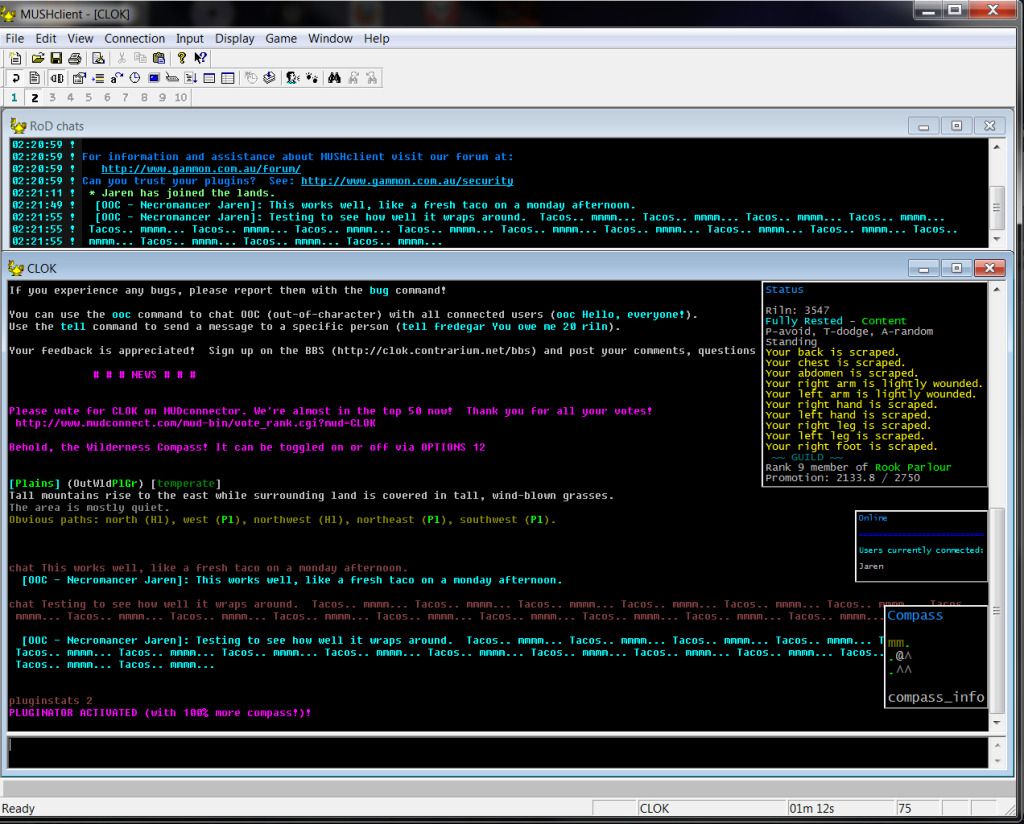
Posted: Fri Jun 15, 2012 4:04 pm
by Lae
Dear Super Jaren,
Tell me how to turn off sounds before I go mad and take everyone with me.
Love and kittens,
Lae