Page 1 of 1
Client halp appreciated!
Posted: Fri Sep 02, 2016 2:42 pm
by Dovey
Heya everyone! This is my first post, yeepee! I've been Mudding for a good while now. (Clok is awesome btw) my preferred client is Mushclient. But I've had to use mudlet because when I try to use Mushclient on my laptop (windows 7) this happens! Does anyone know why or how to fix it? I'm not tech savvy at all. It works fine on my partner's fancy pancy gamer PC (windows 10) But he doesn't like to share his toys! Any advice, other then to bin the laptop? :D Thanks! (image is of Mushclient loading Clok to just a gray screen.)
Re: Client halp appreciated!
Posted: Fri Sep 02, 2016 9:27 pm
by Jirato
Click on the view menu and click Reset Toolbar Locations
If that does work or if you don't have that option (Less than Version 3.48), click on the view menu and uncheck info bar.
If that doesn't work, try closing completely out of MUSHclient, open regedit (Click the windows button, type regedit in the search bar underneath programs, press enter. Expand HKEY_CURRENT_USER\Software\Gammon Software Solutions\MUSHclient\, right click on CtrlBars-Summary and delete. Open MUSHclient again.
Alternatively, if you're not comfortable using regedit, just uninstall MUSHclient (Control Panel, Programs and Features, Uninstall a Program) and reinstall it. Do note that this will clear any custom scripts/triggers you've created though.
Re: Client halp appreciated!
Posted: Fri Sep 02, 2016 9:29 pm
by Jirato
Also, thanks for playing CLOK and grats on the first post! :-D
Re: Client halp appreciated!
Posted: Sat Sep 03, 2016 3:34 am
by Dovey
Thanks Jirato! I did the first thing you suggested and it worked! Yay. I have tried uninstalling it before and it did the same thing, I also tried googling it but couldn't find a solution! So thank you so much! :) Can't believe it was that easy to fix lol.
Re: Client halp appreciated!
Posted: Sat Sep 03, 2016 5:59 am
by Jirato
No problem. I dug it up from Nick Gammon on their forums. Looks like it's a known issue on certain configurations. You'd never think that giant gray block was an improperly sized toolbar.
FYI, we do have a custom version of Mudlet for CLOK that comes pre-loaded with all sorts of features. The link to the Mudlet plugin was broken, but I just fixed it (Sorry about that!). If you're ever up for giving Mudlet another try, you can find the "CLOKgear Plugin" version on our wiki under connection info, or just get it directly here:
http://clok.contrarium.net/ClokGear%202 ... taller.exe
Re: Client halp appreciated!
Posted: Sun Sep 04, 2016 7:26 am
by Dovey
I had no idea about this! I had a fiddle with it yesterday and got it working and wow, it's awesome! Just trying to get used to the map being on the right side inside of in the game window it's self and still getting used to Mudlet, after using Mush for so many years, I didn't want to change lol. But going to give it a go as I do like this plugin! Thanks for letting me know about it Jirato! :) PS I really should read this part of the forums more. :D