[Official] CLOK Mudlet plugins
Re: CLOK Mudlet plugins
That'd explain it.
I've been spending a good deal of time editing the GUI elements to better fit my window size and style of playing, but now I'm wondering if others would benefit from the general layout changes I'm making. I know a lot of people these days have widescreen monitors, but I don't, so the extra wide elements were a bother. Especially since I tend to want to have things as compact as possible. But once I'm done, would you be opposed to me sharing my version of your plugin?
I've moved a lot of things around in order to make more efficient use of the right-hand window space, as well as compacted it from the top down so it doesn't need to be quite as tall, either. I honestly don't know how many would prefer my version, but if you're okay with it, I'd be happy to share it for the sake of giving the option.
The biggest change was actually the compass window because I reduced its size by at least half and lowered the font size, so everything else had to be adjusted around it.
Belatedly, I've just noticed you have a gory effect, but no matching image for the GUI. Was that an oversight?
I've been spending a good deal of time editing the GUI elements to better fit my window size and style of playing, but now I'm wondering if others would benefit from the general layout changes I'm making. I know a lot of people these days have widescreen monitors, but I don't, so the extra wide elements were a bother. Especially since I tend to want to have things as compact as possible. But once I'm done, would you be opposed to me sharing my version of your plugin?
I've moved a lot of things around in order to make more efficient use of the right-hand window space, as well as compacted it from the top down so it doesn't need to be quite as tall, either. I honestly don't know how many would prefer my version, but if you're okay with it, I'd be happy to share it for the sake of giving the option.
The biggest change was actually the compass window because I reduced its size by at least half and lowered the font size, so everything else had to be adjusted around it.
Belatedly, I've just noticed you have a gory effect, but no matching image for the GUI. Was that an oversight?
Re: CLOK Mudlet plugins
I am all for people customizing my plugins to suit their needs. However, after doing this for a while, I have come to the conclusion that I will never make everyone 100% happy with my configuration. If I add one thing to please one person, 99% of the time it will be something that bothers someone else.
I could have made the plugins super compact and small (which I have done in the past) then many would be upset about the small font. I could make the plugins super big and put a ton of info everywhere but then many might be upset by lack of simplicity or that it doesn't fit their screen. So, I have found that a good middle ground is often best to please as many as possible.
Feel free to release the Barius re-branded version of the plugins, just please do it in another topic as this one is getting rather large.
Happy MUDing!
I could have made the plugins super compact and small (which I have done in the past) then many would be upset about the small font. I could make the plugins super big and put a ton of info everywhere but then many might be upset by lack of simplicity or that it doesn't fit their screen. So, I have found that a good middle ground is often best to please as many as possible.
Feel free to release the Barius re-branded version of the plugins, just please do it in another topic as this one is getting rather large.
Happy MUDing!
"When someone asks you if you're a god, you say "YES!"
Winston Zeddmore
Winston Zeddmore
Re: CLOK Mudlet plugins
Bug fixes.
Map examining was not putting maps back where it found them, fixed here:
Do the same for the Stone Canyon map line and it'll work.
Map examining was not putting maps back where it found them, fixed here:
Code: Select all
mapworldb1:setClickCallback("on_press1")
function on_press1()
send("get yellowed Northern Lost Lands map", false )
send("examine Lost map", false )
wildmapy:show()
tempTimer(4, [[ send("put Lost map in " .. maplocation, false)]]) -- THIS LINE
tempTimer(math.random(30,60), [[wildmapy:hide()]])
end
Re: CLOK Mudlet plugins
I'll just get this out of the way first. I haven't played Jaren in well over a year now and I have no plans to restart him. It is pretty obvious, so to keep things easy for any future updates I'll just come out and say it.
Jaren is Noctere
Yes I am Jaren... I know big shocker. If anyone finds any plugin bugs please go ahead and use the in game bug system but be sure to include the words "PLUGIN BUG" in the bug report somewhere.
I've ironed out a new plugin for mudlet and it's a doozy. I want to thank the other GMs who contributed to this version.
Changes and updates:
Jaren is Noctere
Yes I am Jaren... I know big shocker. If anyone finds any plugin bugs please go ahead and use the in game bug system but be sure to include the words "PLUGIN BUG" in the bug report somewhere.
I've ironed out a new plugin for mudlet and it's a doozy. I want to thank the other GMs who contributed to this version.
Changes and updates:
Easy install intructions:-Many small fixes to better support smaller resolutions.
-A workaround fix has been made for the famous Mudlet 'double login' error. Now rejoice and only login once!
-Added a delay to the 'return map' scripts.
-Background color added to the look window.
-In the chat window, say and ESP have been combined to the same tab.
-A new RP chat option has been added which moves all out of character(OOC) communications to the chat window and in character(IC) communications to both windows. With this option checked, it is possible to ignore all OOC communications by staying in the 'Say and ESP' tab then if you ever wish to see what was previously said on the other channels, you can simply click the other tabs. This option is also useful to those who wish to have most world wide channels moved to the chat window while the SAY command still shows in both.
-This plugin now uses a COMPLETELY different data send format from the server. On the surface it might look much the same, but it's a new beast under the hood. This new method allows me to cram more into less space.
-A new window has been added which tracks skills being studied and skills on your 'skills favorites' list.
-This new window will also track active effects on your character. Affliction related effects have been removed on this list to save space.
-Portions of the client code will now stay dormant and do nothing if nothing has changed with your character. This should help those will slow computers and bad connections.
-Some GUI graphics have been updated to look more spiffy!
-The compass window will now completely disappear when the option to turn it off is checked.
1. Use a new profile or delete the previous ClokGear plugin (The latter may be buggy.)
2. Download THIS file. (This is the new file)
3. Download and install THIS MUD client.
4. Run Mudlet and click on "Package Manager" at the top right.
5. Click 'Install' and locate the file from step two, click ok.
6. Wait a few seconds then shut down Mudlet, be sure to click YES to save as you exit.
7. Restart Mudlet, login and do a little dance. You're done!
Last edited by Noctere on Sat Mar 07, 2015 2:14 am, edited 3 times in total.
It's not easy being evil...
Re: CLOK Mudlet plugins
Just an interesting bit of trivia: Jaren existed long before Noctere, and he was just a regular (albeit eeeeevil) player before he was offered a GM position as Noctere.
Ascension via evil? You decide!
Ascension via evil? You decide!
The lore compels me!
Re: CLOK Mudlet plugins
Now I'm sad. I wanted to get to know Jaren IC =P
Re: CLOK Mudlet plugins
And I'm supposed to shoot him! Alas! Our dreams were never meant to be!Kiyaani wrote:Now I'm sad. I wanted to get to know Jaren IC =P
You overhear the following rumor:
"I saw one of those Shadgard folk come barging into Grif's and shoot one of the patrons on the spot. Shadgard must be a pretty rough place with such outlaws running rampant."
"I saw one of those Shadgard folk come barging into Grif's and shoot one of the patrons on the spot. Shadgard must be a pretty rough place with such outlaws running rampant."
Re: CLOK Mudlet plugins
Awesome job!
Here's a screeny:

Some feedback: I like it, though the new blue background makes some text hard to read. I really like the reorganization and added features. My map box is way bigger than my small map. This may be due to the fact that I chose the 'latter' option. I will try a fresh install later.
Is there an easy way to switch back to the old color/graphic for the background and would there be an easy way for me to make the whole plugin box align on the left side? I havent dug into the code yet.
Thanks for working on this, verra nice!
Here's a screeny:

Some feedback: I like it, though the new blue background makes some text hard to read. I really like the reorganization and added features. My map box is way bigger than my small map. This may be due to the fact that I chose the 'latter' option. I will try a fresh install later.
Is there an easy way to switch back to the old color/graphic for the background and would there be an easy way for me to make the whole plugin box align on the left side? I havent dug into the code yet.
Thanks for working on this, verra nice!
Re: CLOK Mudlet plugins
Having the effects listed is awesome. Nice work! Like Baerden, I'd also like an option to move the whole thing to the left side, if that's possible.
ask jes for date
The horse thief Jessie doesn't seem too interested in talking about that.
The horse thief Jessie doesn't seem too interested in talking about that.
Re: CLOK Mudlet plugins
I really like it! Sadly, I have less than optimal vision and have been putting off getting a new glasses prescription for far too long. The font is in the chat window and the skill/effects windows is just a tad too small for my taste. Especially in the skill area, since the background makes it a little hard to read.
One other "would be nice" suggestions would be a small gap between the chat and the game window. When the text runs right together, it makes it a bit confusing. A single line of black space would fix that.
Overall, it's miles ahead of the previous versions, and I really like it!
One other "would be nice" suggestions would be a small gap between the chat and the game window. When the text runs right together, it makes it a bit confusing. A single line of black space would fix that.
Overall, it's miles ahead of the previous versions, and I really like it!
Re: CLOK Mudlet plugins
Here is a version with everything aligned to the left. (EDIT:Updated to new version with left option.) Keep in mind It is not polished nor have I play tested it and I already noticed that some super long effect descriptions will bleed over into the main window. The input box also does not like to move so it feels a little weird typing in the bottom left corner when the main window is now more in the middle. I'll try to smooth this all out in the next version with a handy toggle to easily switch sides.
If you do not like the background you can either remove it by deleting the file background3.png or by replacing it with the old one (named the same thing). You can also format your own custom picture as long as it is 321px wide by 840px tall. The file can be found under <system users profiles>/.config/mudlet/<profile name>/ClokGear/background3.png.
If you do not like the background you can either remove it by deleting the file background3.png or by replacing it with the old one (named the same thing). You can also format your own custom picture as long as it is 321px wide by 840px tall. The file can be found under <system users profiles>/.config/mudlet/<profile name>/ClokGear/background3.png.
Last edited by Noctere on Sat Mar 29, 2014 2:04 pm, edited 2 times in total.
It's not easy being evil...
Re: CLOK Mudlet plugins
Something I stumbled across yesterday: It seems like the plugin changes the way Mudlet's autolog works. I used to get an actual log, albeit without any line breaks, but now my logs are nothing but updates of plugin stats.
You overhear the following rumor:
"I saw one of those Shadgard folk come barging into Grif's and shoot one of the patrons on the spot. Shadgard must be a pretty rough place with such outlaws running rampant."
"I saw one of those Shadgard folk come barging into Grif's and shoot one of the patrons on the spot. Shadgard must be a pretty rough place with such outlaws running rampant."
Re: CLOK Mudlet plugins
I really like this client. Thanks Noctere!
I've been cleaning up the geyser code so that the dimensions of boxes scale better (I play on 2 screens, one of which is tiny), and I made it so that if you click on an injured limb it bandages it. Is the click to bandage thing okay, and would anyone be interested in me posting my tweaks?
I've been cleaning up the geyser code so that the dimensions of boxes scale better (I play on 2 screens, one of which is tiny), and I made it so that if you click on an injured limb it bandages it. Is the click to bandage thing okay, and would anyone be interested in me posting my tweaks?
Re: CLOK Mudlet plugins
I was going to do that and I forgot about it!Skah wrote:I really like this client. Thanks Noctere!
I've been cleaning up the geyser code so that the dimensions of boxes scale better (I play on 2 screens, one of which is tiny), and I made it so that if you click on an injured limb it bandages it. Is the click to bandage thing okay, and would anyone be interested in me posting my tweaks?
I would be very interested in seeing the code.
Quick question, in regards to click to heal, does it know to get ONLY an untreated bandage to heal minors, and ONLY a 102 bandage for severe wounds and ONLY a 104 bandage for moderate?
If not, that would be a great addition to an already great addition!
Re: CLOK Mudlet plugins
Keep in mind that scaling boxes do not seem to work well across multiple operating systems. (My first versions had that and they were not always compatible.) The other issue with a clickable bandaging system is that there are many types of bandages and not all will work in every situation. Plus why not design an alias that automatically identifies what needs to be healed? OH WAIT there is! Rithiel already made something spiffy like that. The 'BANDAGE ME' command will automatically grab a bandage and heal the next major wound. It does not select bandage types but it may be easier than having to click on the right segment.
We could probably make something that is more powerful with bandage type selection, auto healing and that cuts julien style fries buuuut really the bandaging system should probably be more difficult than the other forms of healing and the extra steps are there for realism and balance. Unless our staff decides otherwise.
Thanks for the compliments and feel free to edit the plugins to your hearts desire. I love seeing what you guys can come up with.
We could probably make something that is more powerful with bandage type selection, auto healing and that cuts julien style fries buuuut really the bandaging system should probably be more difficult than the other forms of healing and the extra steps are there for realism and balance. Unless our staff decides otherwise.
Thanks for the compliments and feel free to edit the plugins to your hearts desire. I love seeing what you guys can come up with.
It's not easy being evil...
Re: CLOK Mudlet plugins
Bandage me is quite useful, but i've found myself using high quality poulticed bandages when I use it if I'm not careful. Fortunately I've come up with a way to alleviate that.. sort of. You have to keep your different types of bandages in different containers and only keep the one open that you want to use bandages from in order to use the correct one.Noctere wrote:Keep in mind that scaling boxes do not seem to work well across multiple operating systems. (My first versions had that and they were not always compatible.) The other issue with a clickable bandaging system is that there are many types of bandages and not all will work in every situation. Plus why not design an alias that automatically identifies what needs to be healed? OH WAIT there is! Rithiel already made something spiffy like that. The 'BANDAGE ME' command will automatically grab a bandage and heal the next major wound. It does not select bandage types but it may be easier than having to click on the right segment.
We could probably make something that is more powerful with bandage type selection, auto healing and that cuts julien style fries buuuut really the bandaging system should probably be more difficult than the other forms of healing and the extra steps are there for realism and balance. Unless our staff decides otherwise.
Thanks for the compliments and feel free to edit the plugins to your hearts desire. I love seeing what you guys can come up with.
Or get it out manually.
Re: CLOK Mudlet plugins
I have another update fresh out of the oven.
This new version includes:
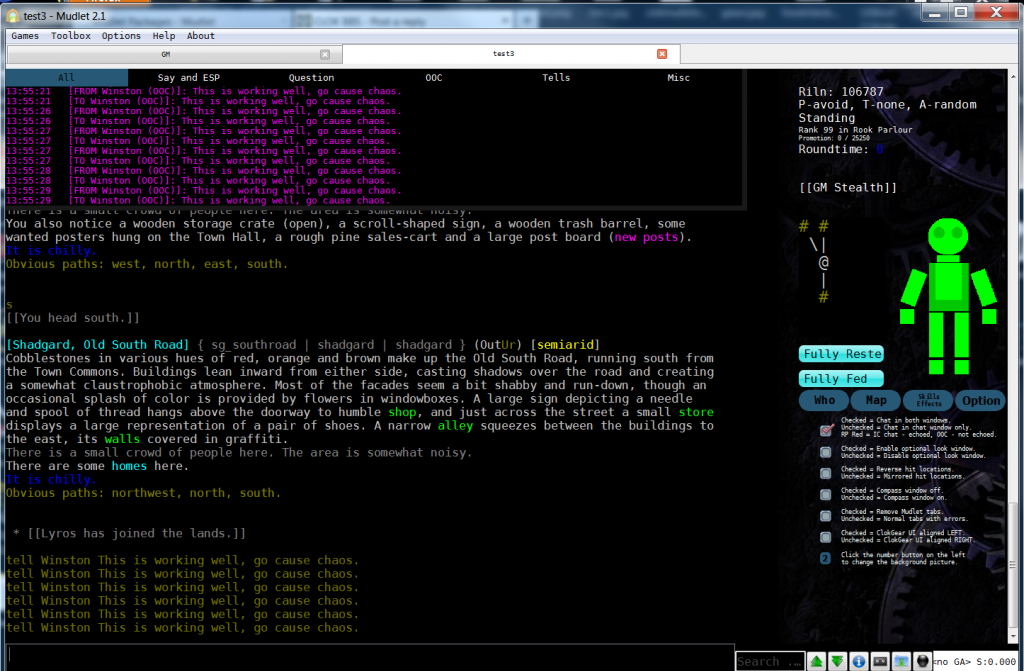
Easy install intructions:
This new version includes:
Enjoy!- Fixed the mirrored and reverse hit locations for the hands. They will now say right and left properly.
- Added wordwrap to the skills and effects window so they will no longer bleed into the main window when on the left.
- Minor changes to some font to make them easier to read.
- Fixed the who list to accept tabs. (Mudlet HATES tabs)
- Added an option to implement a fix for the Mudlet tabs error. When activated, all tabbed columns will no longer be perfectly straight BUT will no longer error when viewing them. When deactivated, the tabs will appear normally with all errors intact. (FYI Rias recently added a new feature to help us avoid using tabs in the game code so this fix may not be needed. Default is off.)
- Added an option to toggle ClokGear to align to the left or right.
- Fixed many left aligned ui errors and wonkiness.
- Added a slight border to the chat window to help see it more clearly.
- There is now an option to change the background image. There are 4 choices to choose from, including blank if you so choose.
- As a temporary measure, the who list will now manually update when the 'who' button is clicked or if you type WHO into your game client. We have plans to bring back the autoupdate in the future when the who list has been further developed.
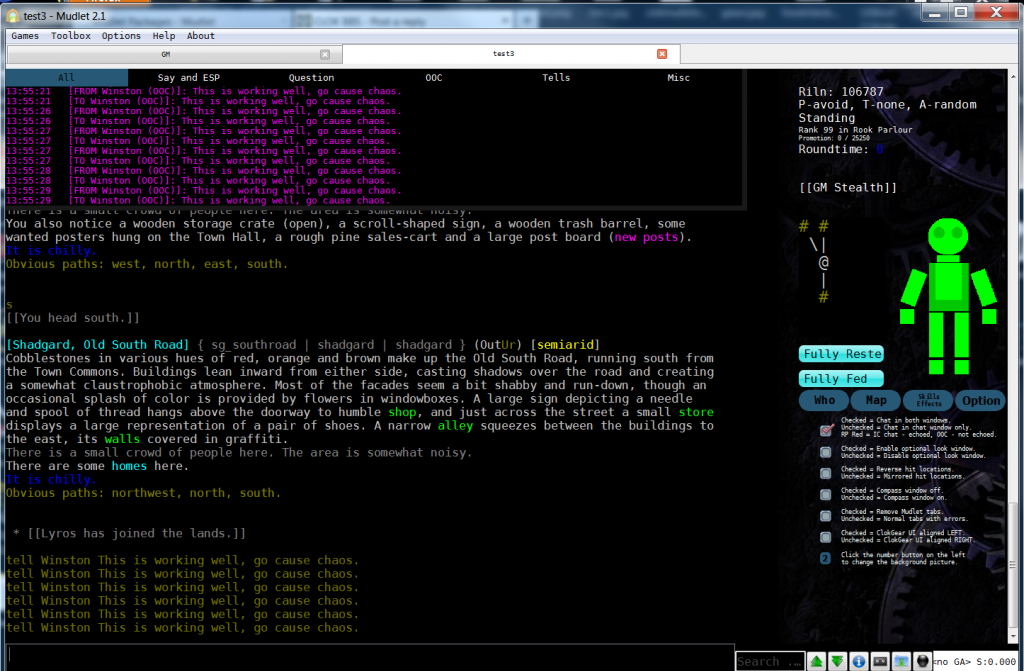
Easy install intructions:
1. Use a new profile or delete the previous ClokGear plugin (The latter may be buggy.)
2. Download THIS file. (This is the new file)
3. Download and install THIS MUD client.
4. Run Mudlet and click on "Package Manager" at the top right.
5. Click 'Install' and locate the file from step two, click ok.
6. Wait a few seconds then shut down Mudlet, be sure to click YES to save as you exit.
7. Restart Mudlet, login and do a little dance. You're done!
Last edited by Noctere on Sat Mar 07, 2015 2:15 am, edited 2 times in total.
It's not easy being evil...
Re: CLOK Mudlet plugins
I like the changes, Noctere. The skills information is much easier to read. If it isn't too much trouble, could you make the guild information (rank and promotion points) text larger as well? It's the tiniest thing displayed. Thanks.
You overhear the following rumor:
"I saw one of those Shadgard folk come barging into Grif's and shoot one of the patrons on the spot. Shadgard must be a pretty rough place with such outlaws running rampant."
"I saw one of those Shadgard folk come barging into Grif's and shoot one of the patrons on the spot. Shadgard must be a pretty rough place with such outlaws running rampant."
Re: CLOK Mudlet plugins
This looks great, and I'm dying to try it, but I got an error trying to install it on Mudlet 2.0 : Lua error:/usr/share/games/mudlet/lua/LuaGlobal.lua:164: attempt to index global 'zip' (a nil
value). I tracked it down and discovered I needed lua-zip, which also threw an error which seems to want me to install zzip and zlib. zlib appears to only have a compiled DLL version, and I don't know if Ubuntu can utilise that, nor where to install it. I ran out of steam at that point. I've installed Mudlet scripts before and never had this happen. Can somebody give me a clue as to how to resolve this?
value). I tracked it down and discovered I needed lua-zip, which also threw an error which seems to want me to install zzip and zlib. zlib appears to only have a compiled DLL version, and I don't know if Ubuntu can utilise that, nor where to install it. I ran out of steam at that point. I've installed Mudlet scripts before and never had this happen. Can somebody give me a clue as to how to resolve this?
Re: CLOK Mudlet plugins
Sadly, I do not have any experience using the Ubuntu version. We have a few players who use that and have installed it successfully. On the mudlet download page there is a separate set of instructions here.
Just make sure everything is ok and you have the latest version as well.
Next is the plugin itself. I found this forum post here where someone had a similar problem to what you had and it looks like you not only need to install the lua-zip but you also need to install the "lua filesystem packages to fix this, and install lua 5.1 for good measure".
Hopefully that works.
Just make sure everything is ok and you have the latest version as well.
Next is the plugin itself. I found this forum post here where someone had a similar problem to what you had and it looks like you not only need to install the lua-zip but you also need to install the "lua filesystem packages to fix this, and install lua 5.1 for good measure".
Hopefully that works.
It's not easy being evil...
Re: CLOK Mudlet plugins
I fixed the trouble by uninstalling the older version of Mudlet and installing the newer one. It came with all the stuff the script package wanted. Sometimes I make things more difficult for myself. :) Thanks for the reply, and the plugin looks mighty fine. Looking forward to playing with it next time I get the chance. Thanks also for writing this thing! I've tried my hand at Geyser and I still have a lot to learn. I appreciate your work on this.
Re: CLOK Mudlet plugins
So, I'm trying to use this, but being a complete newb when it comes to mudlet and MUD clients in general, I have no idea what I'm doing wrong. I have tried following the instructions, but mudlet will not install the plugin. I click install, find the file, click it, and... nothing. Some little window pops up for a fraction of a second that I think says something about unpacking, but it disappears almost instantly and the plugin doesn't get installed. I've tried it multiple times, tried reinstalling mudlet, tried just following the instructions past that point, nothing. If anyone could help me out, I'd appreciate it. Also, keep in mind: I have practically no idea what I'm doing.
Re: CLOK Mudlet plugins
Wish I could help you but if you followed my instructions step by step then I am at a loss as to what to do. Looking at what you typed, did you restart the client as instructed?
In the past I made an easy installer for MUSHclient that only took 3 clicks to start playing but Mudlet isn't as easy to package like that. Plus the older version is missing alot of features and is no longer being worked on.
In the past I made an easy installer for MUSHclient that only took 3 clicks to start playing but Mudlet isn't as easy to package like that. Plus the older version is missing alot of features and is no longer being worked on.
It's not easy being evil...
Re: CLOK Mudlet plugins
First, open Mudlet and connect to CLOK. You don't need to log-in, but you do need to be connected or else you can't select the Package Manager.Drayla wrote:So, I'm trying to use this, but being a complete newb when it comes to mudlet and MUD clients in general, I have no idea what I'm doing wrong. I have tried following the instructions, but mudlet will not install the plugin. I click install, find the file, click it, and... nothing. Some little window pops up for a fraction of a second that I think says something about unpacking, but it disappears almost instantly and the plugin doesn't get installed. I've tried it multiple times, tried reinstalling mudlet, tried just following the instructions past that point, nothing. If anyone could help me out, I'd appreciate it. Also, keep in mind: I have practically no idea what I'm doing.



"Unpacking" will appear on the screen for a moment, and then you'll see this:


Done! Restart Mudlet and start playing.
You overhear the following rumor:
"I saw one of those Shadgard folk come barging into Grif's and shoot one of the patrons on the spot. Shadgard must be a pretty rough place with such outlaws running rampant."
"I saw one of those Shadgard folk come barging into Grif's and shoot one of the patrons on the spot. Shadgard must be a pretty rough place with such outlaws running rampant."
Re: CLOK Mudlet plugins
After I read your post I felt it was time to try my hand at making an easy installer for Mudlet. While I was doing so I was surprised to run into your EXACT error while attempting to install my own plugin from the link above. Turns out the file may have been corrupted in the server transfer. I then tried again with an old copy I had locally and it worked perfectly.
Please be patient while Jirato and I work through this. We should have a good copy posted soon or, if you want, you can hold off until I complete my super easy all in one installer.
Please be patient while Jirato and I work through this. We should have a good copy posted soon or, if you want, you can hold off until I complete my super easy all in one installer.
It's not easy being evil...
