[Official] CLOK Mudlet plugins
[Official] CLOK Mudlet plugins
Been trying my hand at Mudlet lately and I now have a working stats plugin to share with all. Keep in mind that Mudlet has a version for windows, mac and linux. So, in theory this plugin should work in all three!
To install download here or the link below (unzip it) then click on the triggers button at the top of the Mudlet window. Next click import and find this file. Next restart Mudlet and log back in. (be sure to save) It should automatically startup after 5 seconds on your next logon. CHEERS!
Download your choice of mudlet clients here:
http://www.mudlet.org/download/
Depending on the demand I might make other plugins that work similar to the ones in MUSHclient. It wasn't really a straight up import like I hoped it would be, rather I had to write the thing up from scratch.
new version found HERE
To install download here or the link below (unzip it) then click on the triggers button at the top of the Mudlet window. Next click import and find this file. Next restart Mudlet and log back in. (be sure to save) It should automatically startup after 5 seconds on your next logon. CHEERS!
Download your choice of mudlet clients here:
http://www.mudlet.org/download/
Depending on the demand I might make other plugins that work similar to the ones in MUSHclient. It wasn't really a straight up import like I hoped it would be, rather I had to write the thing up from scratch.
new version found HERE
Last edited by Jaren on Sat Mar 07, 2015 2:18 am, edited 10 times in total.
Re: CLOK Mudlet plugins
Joygasm! I'm trying this out as soon as I get home!
Re: CLOK Mudlet plugins
Hooray!
I can uninstall windows.
As soon as i learn how to do simple triggers in mudlet :p
I can uninstall windows.
As soon as i learn how to do simple triggers in mudlet :p
Re: CLOK Mudlet plugins
HI, I was messing around with the plugin triggers and im trying to find out how you affect the FONT size and if I change that, I assume i need to change the size of the 'window' it displays all this captured stuff in.
So I guess two questions:
How do I change the font size of the compass and pluginstats text when outputted and how do I change the 'window' size for displaying this now larger font?
Hope that makes sense!
So I guess two questions:
How do I change the font size of the compass and pluginstats text when outputted and how do I change the 'window' size for displaying this now larger font?
Hope that makes sense!
Re: CLOK Mudlet plugins
Ok, I figured out the last two questions I asked!
Re: CLOK Mudlet plugins
I might need a little more clarification on this.
I've added this line to adjust the font size of the StatusWindow:
HelloWorld:setFontSize(10)
Which works.
Where I'm confused is where I change width and height for the window itself.
I've tried changing the width and hight parameter here:
and I've modified the mulitiplication? value here.
Im wondering if I'm doing this right for one, and for two, I dont seem to be affecting the height of the player stat window.
Thanks in advance!
I've added this line to adjust the font size of the StatusWindow:
HelloWorld:setFontSize(10)
Which works.
Where I'm confused is where I change width and height for the window itself.
I've tried changing the width and hight parameter here:
Code: Select all
HelloWorld = Geyser.MiniConsole:new({
name="HelloWorld",
x=-335, y="0%",
width="35c", height="5c",Im wondering if I'm doing this right for one, and for two, I dont seem to be affecting the height of the player stat window.
Thanks in advance!
Code: Select all
disableTrigger("pluginread")
buffertall = buffertall * 0.70
HelloWorld:resize("35c", buffertall .. "c")
deleteLine()
Re: CLOK Mudlet plugins
Well after fiddling around I've somewhat figured out how to rezize these windows. I still can't seem to get the resize on the status window to stick. What i'm trying to do, is create a left hand column for where all the 'plugins' reside. So that later I can make some jpegs that surround the information. Here's a screen cap, maybe it will explain what im trying to do better.
- Attachments
-
- Screenshot-clok.contrarium.net - Mudlet 2.0-test4 10-25-2011.png (242.73 KiB) Viewed 18125 times
Re: CLOK Mudlet plugins
Looks like you are moving into uncharted territory. Only worked on these (and mudlet) for a few hours so I am still getting used to how it works but for some reason whenever I add more windows, the new windows tend to affect the sizing of the others. Haven't quite figured out why yet.
Anyways, to answer your question, the stats window is resized three times to keep it in check. Once on creation, which is done in a script file, the second time (via trigger) whenever it receives a new line to add to its buffer and a third time (via trigger) when it receives the %PLUGINATOR_END% tag.
The first time just gets the window to appear and gives it some general formatting like the background or font if you want that. The second time increases the size by one line every time it receives one line so that the window can grow or shrink depending on how many stats the window needs this round. The third time finishes up by correcting for a strange phenomenon that occurs when I have two windows side by side. It shrinks the window's height by 42% (which makes it so you don't have a huge amount of unneeded blank spaces at the end).
I have a feeling that if I nest all the windows together, like you are doing, that the weird window resizing problem will go away but by doing that I will waist a lot of space that could be otherwise used for other things, especially the main output window. Of course, if you can find a better way to get these to work, you have my blessing.
Anyways, to answer your question, the stats window is resized three times to keep it in check. Once on creation, which is done in a script file, the second time (via trigger) whenever it receives a new line to add to its buffer and a third time (via trigger) when it receives the %PLUGINATOR_END% tag.
The first time just gets the window to appear and gives it some general formatting like the background or font if you want that. The second time increases the size by one line every time it receives one line so that the window can grow or shrink depending on how many stats the window needs this round. The third time finishes up by correcting for a strange phenomenon that occurs when I have two windows side by side. It shrinks the window's height by 42% (which makes it so you don't have a huge amount of unneeded blank spaces at the end).
I have a feeling that if I nest all the windows together, like you are doing, that the weird window resizing problem will go away but by doing that I will waist a lot of space that could be otherwise used for other things, especially the main output window. Of course, if you can find a better way to get these to work, you have my blessing.
"When someone asks you if you're a god, you say "YES!"
Winston Zeddmore
Winston Zeddmore
Re: CLOK Mudlet plugins
This is what im working with so far. I made the chat window by doing this. Its different from yours and I learned how to do it from here:
http://wiki.mudlet.org/w/Manual:Lua_Fun ... _Functions
I had to toy with the screen indents in the settings to get it to not overlap.
Something you might also be interested to see. Simple UI window manager.
http://forums.mudlet.org/viewtopic.php? ... ger#p17443
Code: Select all
-- this will create a console with the name of "myConsoleWindow", font size 10, 200 characters wide,
-- 10 lines high, at coordinates 300x,20y
createConsole("ChatWindow", 10, 200, 10, 300, 20)I had to toy with the screen indents in the settings to get it to not overlap.
Something you might also be interested to see. Simple UI window manager.
http://forums.mudlet.org/viewtopic.php? ... ger#p17443
- Attachments
-
- Screenshot-clok.contrarium.net - Mudlet 2.0-test4 10-25-2011-1.png (195.67 KiB) Viewed 18117 times
Re: CLOK Mudlet plugins
Best part of the screenshot is Baerden's responses to Eris.
Re: CLOK Mudlet plugins
Someone requested these. Just unzip and import them and WAH-LAH!
- Attachments
-
- ChatWindow.zip
- (1.2 KiB) Downloaded 1194 times
Re: CLOK Mudlet plugins
Looking forward to seeing more stuff here. My screen is huge and I need to be able to stop playing three characters at once which means I need a CLOK window big enough to hold my interest. >.>
Re: CLOK Mudlet plugins
It's that time of the year again and I am working on the latest version. I had a few questions for the GMs and the community.
#1. Would it be considered cheating if I added a wilderness ascii map in a window to be viewed during gameplay?
#2. What would you folks like to see added?
#1. Would it be considered cheating if I added a wilderness ascii map in a window to be viewed during gameplay?
#2. What would you folks like to see added?
"When someone asks you if you're a god, you say "YES!"
Winston Zeddmore
Winston Zeddmore
Re: CLOK Mudlet plugins
I'd like to see a window for skills category favorites so that these can be tracked. This would allow a list of whatever skills we wanted to continually view the progress of to be displayed (I think it would be very useful when training).
Re: CLOK Mudlet plugins
If you can make windows optional, something with your guild task info would be nice.
-
TwistedAkai
- Member
- Posts: 142
- Joined: Fri Sep 20, 2013 10:05 am
Re: CLOK Mudlet plugins
Optional window for mobs/players in the room. With color for the mobs.
You also notice the corpse of a canim scavenger (x169).
Re: CLOK Mudlet plugins
I investigated this and I ran into a few problem. First off the tasks vary greatly in description size, everything from a small kill this mob task to a long list of ingredients to gather. I could plop this all into a teeny tiny window and just make you scroll through all of it but that might feel awkward. Secondly, the tasks have no noticeable pattern before and after they are displayed to help me parse them out so I would have to ask for GM help to mark them for plugin use.If you can make windows optional, something with your guild task info would be nice.
I actually made a plugin like this back in the day but I ran into a snag when I discussed it with the GMs. The problem is in how it is updated. When should I update it? I could make it so that every time you type 'look' it updates and that won't be much of a problem but it would make this plugin not very useful. The problem comes when it is updated, all the time, frequently. There are many stealth users who rely on our lack of LOOKing all the time to perform their craft against us and when we can see what is in the room 'all the time' it defeats that advantage. In effect when a stealth user pops in the room for a brief second.. this plugin would see them.Optional window for mobs/players in the room. With color for the mobs.
"When someone asks you if you're a god, you say "YES!"
Winston Zeddmore
Winston Zeddmore
-
TwistedAkai
- Member
- Posts: 142
- Joined: Fri Sep 20, 2013 10:05 am
Re: CLOK Mudlet plugins
You could have it update on look, and on the movement messages. And, actually, thinking about it, if it could be colored based on the wound level, that could be substantially more useful.
You also notice the corpse of a canim scavenger (x169).
Re: CLOK Mudlet plugins
With the current setup you can already track three skills, if you are training them. There is no other command to display a separate list of skills in game so you will have to convince the GMs to make one before I can plop one into a window.Acarin wrote: I'd like to see a window for skills category favorites so that these can be tracked. This would allow a list of whatever skills we wanted to continually view the progress of to be displayed (I think it would be very useful when training).
That's a good idea however we will run into more problems. What if a monster dies or leaves the room or is in-n-out of hiding? That window will become old real quick and you will need to type look a lot to keep up and the point of having a window like this is so you don't have to type look as much. And even if we nail every instance where a beasty might appear or disappear from the window, then we are right back where we started with the original problem of the window updating too frequently. Also the coloring might be an issue as color already indicates the aggro of the beasty.TwistedAkai wrote: You could have it update on look, and on the movement messages. And, actually, thinking about it, if it could be colored based on the wound level, that could be substantially more useful.
Sorry to shoot you guys down so much. I like these plugin ideas and would love to do them but sometimes getting from concept to reality has too many little issues in the way. =(
"When someone asks you if you're a god, you say "YES!"
Winston Zeddmore
Winston Zeddmore
Re: CLOK Mudlet plugins
Oh and here is a sneak peak at my current project. I'm still adding more to it.
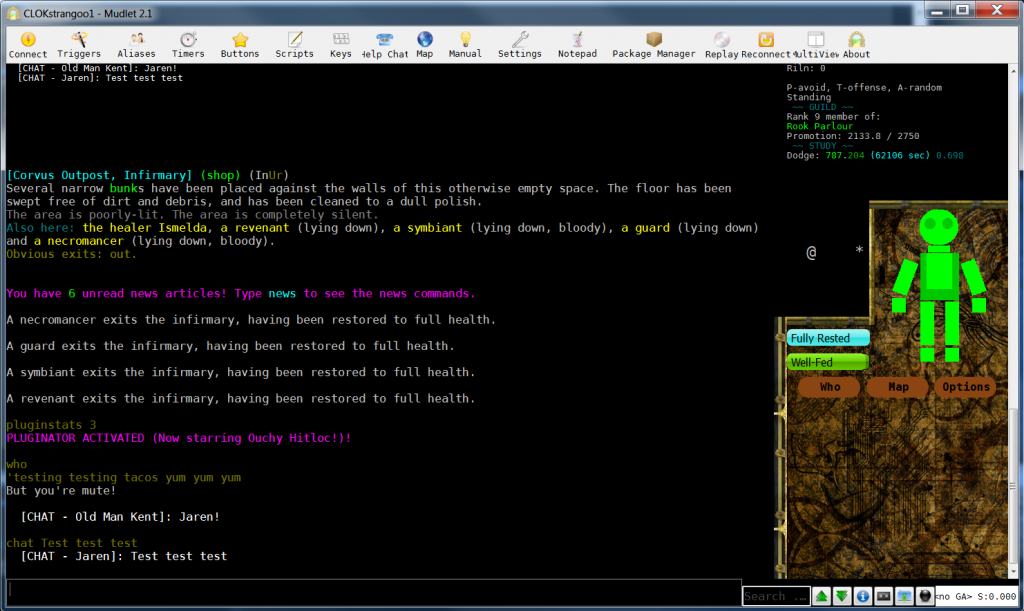
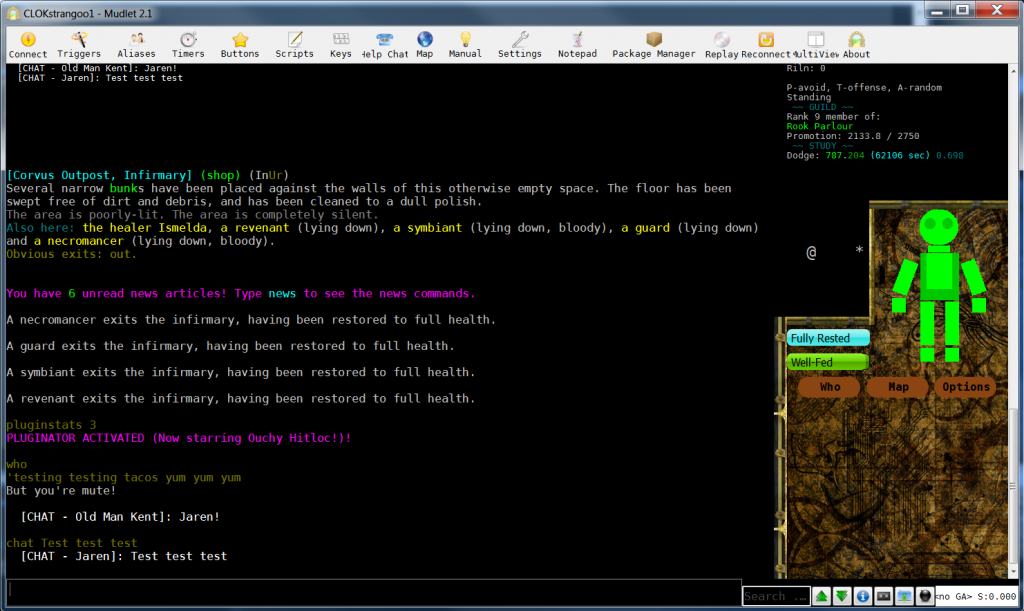
"When someone asks you if you're a god, you say "YES!"
Winston Zeddmore
Winston Zeddmore
-
TwistedAkai
- Member
- Posts: 142
- Joined: Fri Sep 20, 2013 10:05 am
Re: CLOK Mudlet plugins
I would expect aggro would be something individual players could keep aware of. And if you kept track of it by the messages displayed only (thus allowing it to get outdated due to things the character didn't see), it would work as a way to avoid having to type 'look' just to remember who's in the room, without defeating any form of stealth.
With GM help, it could be notified of changes via a line accompanying movement visible to the player, and when the player looks, to allow for coloring based on wounds (again, as of the last time the player would have been aware of them). This would have an added bonus of not losing your look amid scrolling combat messages. While it could get outdated, riln already will due to a recent change made for the same reasons.
With GM help, it could be notified of changes via a line accompanying movement visible to the player, and when the player looks, to allow for coloring based on wounds (again, as of the last time the player would have been aware of them). This would have an added bonus of not losing your look amid scrolling combat messages. While it could get outdated, riln already will due to a recent change made for the same reasons.
You also notice the corpse of a canim scavenger (x169).
Re: CLOK Mudlet plugins
Jaren wrote:With the current setup you can already track three skills, if you are training them. There is no other command to display a separate list of skills in game so you will have to convince the GMs to make one before I can plop one into a window.Acarin wrote: I'd like to see a window for skills category favorites so that these can be tracked. This would allow a list of whatever skills we wanted to continually view the progress of to be displayed (I think it would be very useful when training).
The command "skills category favorites" will already display a list of skills that can be set by the player to whatever they add to it as below.
A quick log from help commands. I'd show the display but I'd rather not post all of my favorite skills and make them public knowledge:
EHAvdClwsClk>
help skill
The skills command shows you what skills you have and how many ranks you possess. You may also use skills favorites to configure favorite skills shown under skills category favorites (Other categories include general, survival, combat, magic, profession, language, and music).
EHAvdClwsClk>
skills favorites
The correct syntax is skill favorites add/remove skill name or skills category favorites. To see what your current favorites are, you may skill favorites show. You can also reset all your favorites with skill favorites reset.
When I'm training something, I don't always pay for training or ask for teaching. It would really be nice to have something that tracks progress for more than 2.5 unadjusted ranks and a continually updating "skills category favorites" would allow this. Maybe I'm not understanding what you mean, Jaren. Is there something else that I would have to request from the GMs in order to make this possible?
Re: CLOK Mudlet plugins
Any way you can make it so that when you examine a map in-game, it pops up in the client for about a minute and then poofs? We require people to hold maps in their hand and examine them in-game rather than just having a MAP command bring it up, so I'd rather not have a permanent one in the client that gets around that.
The lore compels me!
Re: CLOK Mudlet plugins
Addendum: Big huge thanks to Jaren for being considerate of what the GMs think, and not wanting to incorporate "cheats" in the custom clients he works on. It's very much appreciated, both the consideration for fairness, and the work done on the clients so our players can enjoy the niceties.
The lore compels me!
Re: CLOK Mudlet plugins
Sure, I can do that but I will need to ask you for a small code favor when you have the chance. Please place the %MAP_START% and %MAP_END% tags around the available in game maps so I can parse them into windows.Rias wrote:Any way you can make it so that when you examine a map in-game, it pops up in the client for about a minute and then poofs? We require people to hold maps in their hand and examine them in-game rather than just having a MAP command bring it up, so I'd rather not have a permanent one in the client that gets around that.
The advantage of this method is that I can place more than one map into that window and those maps will update as the GMs update them. The disadvantage is that the player will only remember them for small time before they poof and you will have to re-read the map again to see it.
The way this will all work is when you click the map button it will give you a choice of which map you would like to read. Once you make your selection it will automatically try to find that map and pull it into your hands. If you do not have a free hand or the EXACT map in question the plugin will tell you as such. Once you have the map in your hands it will quickly read it and move it into the window (seamlessly with no echo), then it will plop that map back from whence you got it. The windowed map will stay up for a limited amount of time (perhaps add a little randomness) until you have to repeat the process to view it again.
Other players will also see you do this so others will know when you are reading a map. It is recommended not to keep looking at the map over and over as this might make you look funny unless you like to RP a character that has bad memory. hehe
"When someone asks you if you're a god, you say "YES!"
Winston Zeddmore
Winston Zeddmore
