[Official] CLOK Mudlet plugins
Re: CLOK Mudlet plugins
Oh and please have it so that those tags only appear when you are using the new "pluginstats 3" command. I worked with another GM on this earlier and he said to ask Rias for help.
"When someone asks you if you're a god, you say "YES!"
Winston Zeddmore
Winston Zeddmore
Re: CLOK Mudlet plugins
1) this is awesome. I can't wait to download and figure it all out.
2). As far as map reading time. Is there a skill that might have something to do with extending the amount of time the map could stay up? Perhaps survival or something? If you could get Rias to sign off on it that could be a nifty feature and a way to make a less relevant skill more so.
2). As far as map reading time. Is there a skill that might have something to do with extending the amount of time the map could stay up? Perhaps survival or something? If you could get Rias to sign off on it that could be a nifty feature and a way to make a less relevant skill more so.
Re: CLOK Mudlet plugins
phew... It's done!
May I introduce to you the newest addition to the CLOK plugins family. This one I have named, ClokGear! It it a giant GUI based suite of plugins for Mudlet and because it is designed for Mudlet, that means it should work with all the operating systems that Mudlet supports. It is still in the beta stages so expect some errors and general wonky-ness. Please report any errors you find here.
(Scroll down for download link and the easy install tutorial)
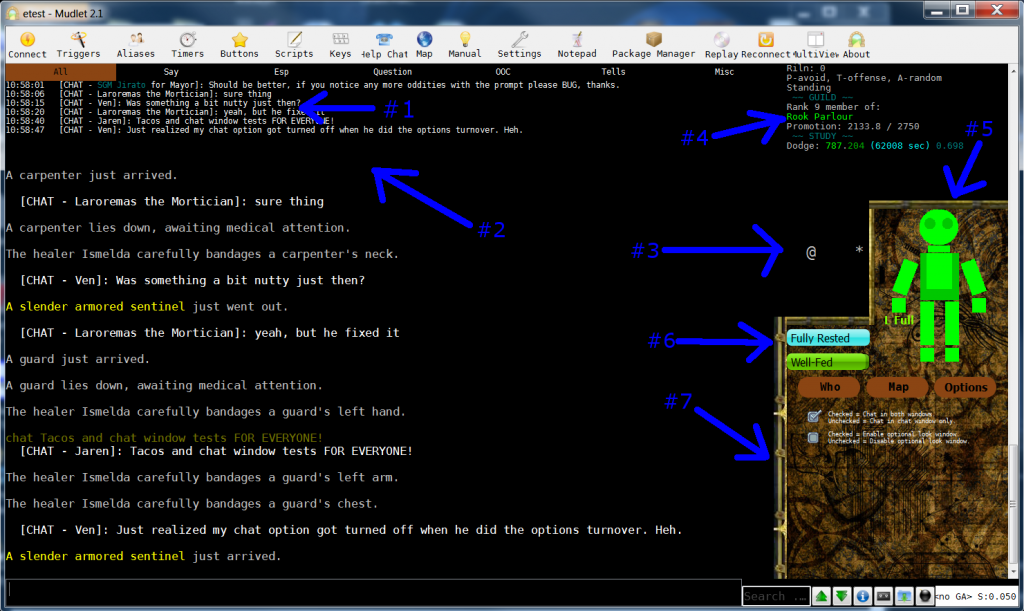
#1. Chat Window: This is a modified version of the Yatco-23 chat plugin. It features flash notifications, timestamps and tabbed chat categories.
#2. Look Window: This is the space for the optional 'look' window. It passively updates and will change as you change rooms. (Activate in the options tab)
#3. Compass: The good ol CLOK compass.
#4. Player Info: Another classic brought back by popular demand.
#5. Player GUI Status Window: Shows limb damage, bandages, which hands are full and features 4 common effects represented by 4 different icons. Bloody/gorey is top left, smelly is top right, stunned is bottom left and unconscious is bottom right.
#6. Energy and Hunger: They have been removed from the old player info window and added here in a stunning visual meter. oooooh aaaaah
#7 Multiwindow and buttons: This space is used for the old who list and the plugin options. It also features a new map system which will hold the image of the wilderness map or the stone canyon map if you have them somewhere on your person. (fades over time)
A few general Mudlet notes:
- There is a known error where you will have to type your login info twice to gain access.
- To scroll text windows simply hover your mouse over them and use your mouse wheel.
- You can resize you split window when you scroll and you can instantly return with middle click.
May I introduce to you the newest addition to the CLOK plugins family. This one I have named, ClokGear! It it a giant GUI based suite of plugins for Mudlet and because it is designed for Mudlet, that means it should work with all the operating systems that Mudlet supports. It is still in the beta stages so expect some errors and general wonky-ness. Please report any errors you find here.
(Scroll down for download link and the easy install tutorial)
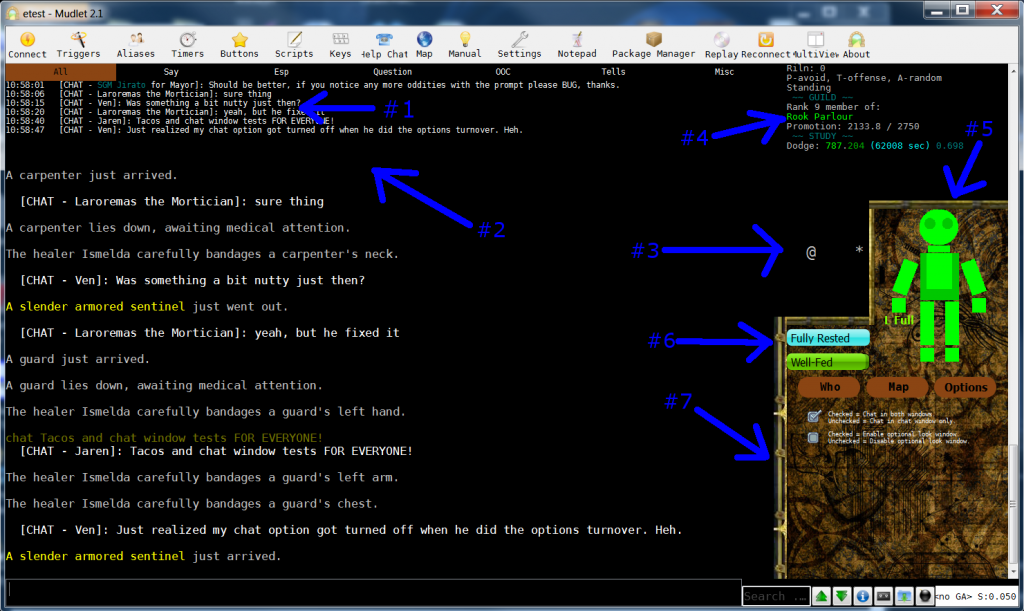
#1. Chat Window: This is a modified version of the Yatco-23 chat plugin. It features flash notifications, timestamps and tabbed chat categories.
#2. Look Window: This is the space for the optional 'look' window. It passively updates and will change as you change rooms. (Activate in the options tab)
#3. Compass: The good ol CLOK compass.
#4. Player Info: Another classic brought back by popular demand.
#5. Player GUI Status Window: Shows limb damage, bandages, which hands are full and features 4 common effects represented by 4 different icons. Bloody/gorey is top left, smelly is top right, stunned is bottom left and unconscious is bottom right.
#6. Energy and Hunger: They have been removed from the old player info window and added here in a stunning visual meter. oooooh aaaaah
#7 Multiwindow and buttons: This space is used for the old who list and the plugin options. It also features a new map system which will hold the image of the wilderness map or the stone canyon map if you have them somewhere on your person. (fades over time)
A few general Mudlet notes:
- There is a known error where you will have to type your login info twice to gain access.
- To scroll text windows simply hover your mouse over them and use your mouse wheel.
- You can resize you split window when you scroll and you can instantly return with middle click.
Easy install intructions:
1. Download THIS file. (new version link)
2. Download and install THIS MUD client.
3. Run Mudlet and click on "Package Manager" at the top right.
4. Click 'Install' and locate the file from step one, click ok.
5. Wait a few seconds then shut down Mudlet, be sure to click YES to save as you exit.
6. Restart Mudlet, login and do a little dance. You're done!
Last edited by Jaren on Sat Mar 07, 2015 2:19 am, edited 4 times in total.
"When someone asks you if you're a god, you say "YES!"
Winston Zeddmore
Winston Zeddmore
Re: CLOK Mudlet plugins
This is really cool Jaren. The wounds at a glance is my favorite part.
Here's some requests for the next version:
1. Put druid communes in the All and Misc tabs.
2. Make the compass redirect optional. I like it in the main window. Or let the compass window be moved if that's possible.
Again, great work. I might actually start using Mudlet more.
Here's some requests for the next version:
1. Put druid communes in the All and Misc tabs.
2. Make the compass redirect optional. I like it in the main window. Or let the compass window be moved if that's possible.
Again, great work. I might actually start using Mudlet more.
Re: CLOK Mudlet plugins
A few other notes.
When you use the think command it goes to Say. Not a big deal, just weird.
Question channel isn't redirecting, they don't show up in All or Question.
When you use the think command it goes to Say. Not a big deal, just weird.
Question channel isn't redirecting, they don't show up in All or Question.
Re: CLOK Mudlet plugins
Also when you enter a room that doesn't have any compass directions the compass doesn't update.
-
TwistedAkai
- Member
- Posts: 142
- Joined: Fri Sep 20, 2013 10:05 am
Re: CLOK Mudlet plugins
I believe this is might be an issue with CLOK more than the plugin, since the compass is provided by CLOK and simply moved to the window.Skjotur wrote:Also when you enter a room that doesn't have any compass directions the compass doesn't update.
You also notice the corpse of a canim scavenger (x169).
Re: CLOK Mudlet plugins
Yea that happens regardless of client. It just doesn't update at all until you're out of that room, which can be confusing at times.
Re: CLOK Mudlet plugins
I changed things so now, if you're in a room with no directional exits, the compass will simply show the @.Kiyaani wrote:Yea that happens regardless of client. It just doesn't update at all until you're out of that room, which can be confusing at times.
A cheerful jingle intones, "Rithenschmirtz Evil Incorporateeeed!"
[OOC - Candy Mountain, Spearhead]: usually when they're snarky, it's Rithiel
[OOC - Candy Mountain, Spearhead]: usually when they're snarky, it's Rithiel
Re: CLOK Mudlet plugins
Well how about that? Thanks, Rithiel!
Re: CLOK Mudlet plugins
The say command pattern is very broad to cover all the variations, with a helmet, while whispering or with the tone or speech commands. The fact that it picks up the think command at all is a bonus. I might specify think to redirect to the misc tab in the next update but it's not a major thingy.Skjotur wrote: When you use the think command it goes to Say. Not a big deal, just weird.
Question channel isn't redirecting, they don't show up in All or Question.
The question channel bug has driven me a little mad trying to solve it. At first glance it looked like the trigger had a typo but after I fixed it, it continued to not work. In fact, I would change the trigger to do something completely different and it STILL would not trigger. After some intense testing I was able to narrow it down to a strange phenomenon in Mudlet where a word with an upper case "Q" followed by letters like "QUESTION" or "QUEEN" would highlight into purple when placed in a trigger, alias or timer editor. Go ahead and try it for yourself... it's weird... My guess is the original programmer has or had some use for that and later changed it. Anyways, it seems that the entire trigger becomes corrupt if it is used in the pattern. The only fix for this that I have found is to completely delete the trigger and rewrite a new one.
For now we can bear through a small era of the question chat not redirecting until the next update.
Thanks Rithiel!Skjotur wrote: Also when you enter a room that doesn't have any compass directions the compass doesn't update.
Please report any other weirdness you guys find. Happy MUDing!
"When someone asks you if you're a god, you say "YES!"
Winston Zeddmore
Winston Zeddmore
-
TwistedAkai
- Member
- Posts: 142
- Joined: Fri Sep 20, 2013 10:05 am
Re: CLOK Mudlet plugins
Code: Select all
^ \[Q(U)ESTION \- (.*?)\]\: (.*?)$You also notice the corpse of a canim scavenger (x169).
Re: CLOK Mudlet plugins
That worked like a charm, thanks. Do you now why "Q-anything" is a forbidden word? Is it part of another code language?
"When someone asks you if you're a god, you say "YES!"
Winston Zeddmore
Winston Zeddmore
-
TwistedAkai
- Member
- Posts: 142
- Joined: Fri Sep 20, 2013 10:05 am
Re: CLOK Mudlet plugins
Haven't a clue. I've just played with too many triggers.Jaren wrote:That worked like a charm, thanks. Do you now why "Q-anything" is a forbidden word? Is it part of another code language?
You also notice the corpse of a canim scavenger (x169).
Re: CLOK Mudlet plugins
Seems to be a little confusion about the coloring on the damage dummy.
Here is a quick run down:
Green = no wound
yellow = scrape
dark yellow = light wound
brown = moderate wound
red = bad wound
dark red = severe wound
Here is a quick run down:
Green = no wound
yellow = scrape
dark yellow = light wound
brown = moderate wound
red = bad wound
dark red = severe wound
"When someone asks you if you're a god, you say "YES!"
Winston Zeddmore
Winston Zeddmore
Re: CLOK Mudlet plugins
A question for those of you using this plugin: Are you playing CLOK fullscreen? Geyser containers seem to be highly finicky, and placement is very off when I first installed it. Either I'll have to forgo the entire Mudlet plugin thing, or set up some kind of standard window size for playing CLOK because each of the separate Geyser containers depend on the window size or borders and keeping the x,y coordinates consistent for container placement is a large hassle.
Also, installing both the ClokGears plugin and the normal Mudlet plugin causes duplicates of certain scripts and crashes Mudlet quite reliably. So don't do that.
Also, installing both the ClokGears plugin and the normal Mudlet plugin causes duplicates of certain scripts and crashes Mudlet quite reliably. So don't do that.
Re: CLOK Mudlet plugins
The placement/imaging on the right side is kind of wonky for me - using Lubuntu Linux. It works, just just looks weird. I'll send you a screenshot if you want, Jaren.
The lore compels me!
Re: CLOK Mudlet plugins
Here's a screenshot of what it looks like in my screen. Windows version of Mudlet:
http://imgur.com/c7zp6ow
http://imgur.com/c7zp6ow
Re: CLOK Mudlet plugins
Rias is having the same exact graphical issues as Barius, which leads me to believe that it is not an OS related problem.
Some questions for those who are having the graphical issues:
#1 Did you install this on a fresh mudlet profile with no other plugins?
1A. If you answered no to the above, did you at least uninstall my last version?
#2 When you resize it, do you restart the client?
This version is not compatible with my old mudlet 'test' version. I quickly built that old version to give something to the mudlet community and did not realize that some might keep that it when they installed this one. I am in the process of fixing my newest version of the plugin suite. It has a lot of little errors and I am ironing them out one by one. Also be sure to restart the client after installing this. It does not work properly if you just toss it into a live client and activate PLUGINSTATS 3.
Some questions for those who are having the graphical issues:
#1 Did you install this on a fresh mudlet profile with no other plugins?
1A. If you answered no to the above, did you at least uninstall my last version?
#2 When you resize it, do you restart the client?
This version is not compatible with my old mudlet 'test' version. I quickly built that old version to give something to the mudlet community and did not realize that some might keep that it when they installed this one. I am in the process of fixing my newest version of the plugin suite. It has a lot of little errors and I am ironing them out one by one. Also be sure to restart the client after installing this. It does not work properly if you just toss it into a live client and activate PLUGINSTATS 3.
"When someone asks you if you're a god, you say "YES!"
Winston Zeddmore
Winston Zeddmore
Re: CLOK Mudlet plugins
Fresh mudlet profile, check.Jaren wrote:Rias is having the same exact graphical issues as Barius, which leads me to believe that it is not an OS related problem.
Some questions for those who are having the graphical issues:
#1 Did you install this on a fresh mudlet profile with no other plugins?
1A. If you answered no to the above, did you at least uninstall my last version?
#2 When you resize it, do you restart the client?
This version is not compatible with my old mudlet 'test' version. I quickly built that old version to give something to the mudlet community and did not realize that some might keep that it when they installed this one. I am in the process of fixing my newest version of the plugin suite. It has a lot of little errors and I am ironing them out one by one. Also be sure to restart the client after installing this. It does not work properly if you just toss it into a live client and activate PLUGINSTATS 3.
Restart mudlet after install, check.
Restart mudlet after window resize, check.
Re: CLOK Mudlet plugins
Ok, I looked over all of your screenshots and I identified the elements that were causing trouble. I 'think' I fixed it, please let me know how it turns out.
Changes:
- Changed the way many graphical elements were drawn.
- Increased processing speed per second by eliminating unnecessary code.
- Stability and many errors fixed.
- Added an option to reverse left and right hit locations.
- Added an option to disable the compass window.
- Fixed that DANG TOOTIN question channel bug.
- Not understanding someone's language will now show up in 'Say'.
- GM announcements will now show up under 'Misc'.
I find it quite funny how making plugins is like ordering a pizza. Before you order the pizza you ask if anybody wants anything and most people will say, "Whatever" or a few people may suggest a topping or two. HOWEVER, once the pizza arrives all these new requests and comments magically appear such as, "OOH OOH did you get pepporoni?!" or "AH MAN! I dun like anchovies". hehe
Thanks for the comments and suggestions, please keep them coming!
Changes:
- Changed the way many graphical elements were drawn.
- Increased processing speed per second by eliminating unnecessary code.
- Stability and many errors fixed.
- Added an option to reverse left and right hit locations.
- Added an option to disable the compass window.
- Fixed that DANG TOOTIN question channel bug.
- Not understanding someone's language will now show up in 'Say'.
- GM announcements will now show up under 'Misc'.
I find it quite funny how making plugins is like ordering a pizza. Before you order the pizza you ask if anybody wants anything and most people will say, "Whatever" or a few people may suggest a topping or two. HOWEVER, once the pizza arrives all these new requests and comments magically appear such as, "OOH OOH did you get pepporoni?!" or "AH MAN! I dun like anchovies". hehe
Thanks for the comments and suggestions, please keep them coming!
Easy install intructions:
1. Use a new profile or delete the previous ClokGear plugin (The latter may be buggy.)
2. Download THIS file. (This is the new file)
3. Download and install THIS MUD client.
4. Run Mudlet and click on "Package Manager" at the top right.
5. Click 'Install' and locate the file from step two, click ok.
6. Wait a few seconds then shut down Mudlet, be sure to click YES to save as you exit.
7. Restart Mudlet, login and do a little dance. You're done!
Last edited by Jaren on Sat Mar 07, 2015 2:20 am, edited 3 times in total.
"When someone asks you if you're a god, you say "YES!"
Winston Zeddmore
Winston Zeddmore
Re: CLOK Mudlet plugins
Looking very good now. I'm going to be doing my own customizing for some of the things like the chat box, because the fixed width bugs me. Otherwise, very well done and good improvements. Nice quick update, too.
Re: CLOK Mudlet plugins
I can walk you through how to resize the current chat window if you like. It's a little buried but pretty simple to do.
Go to:
scripts > ClokGear > ClokGearScripts > YATCO-23 > Demonic > Tabbed Chat > Configuration Options
find the line that says, "demonnic.chat.config.lines = 7" for the height and "demonnic.chat.config.width = 162" for the width.
Just change the numbers to suit your preference.
Go to:
scripts > ClokGear > ClokGearScripts > YATCO-23 > Demonic > Tabbed Chat > Configuration Options
find the line that says, "demonnic.chat.config.lines = 7" for the height and "demonnic.chat.config.width = 162" for the width.
Just change the numbers to suit your preference.
"When someone asks you if you're a god, you say "YES!"
Winston Zeddmore
Winston Zeddmore
Re: CLOK Mudlet plugins
That works. I forgot HBox sets the window width as character width. Which isn't exactly convenient, but it'll do. Once I get happy with my overall window size for playing CLOK, I'll probably settle onto something I'm happy with.
Another note also - you've unnecessarily added deleteOldProfiles, echo, and run-lua-codev4 into the ClokGear package under Aliases. I don't know if older Mudlet versions are packaged with this, but 2.1 is, so it creates duplicates in my profile. Easily deleted, but just so you're aware.
Now that I'm looking at it, I almost think there's something missing from the YATCO package. Weren't there a few aliases?
Another note also - you've unnecessarily added deleteOldProfiles, echo, and run-lua-codev4 into the ClokGear package under Aliases. I don't know if older Mudlet versions are packaged with this, but 2.1 is, so it creates duplicates in my profile. Easily deleted, but just so you're aware.
Now that I'm looking at it, I almost think there's something missing from the YATCO package. Weren't there a few aliases?
Re: CLOK Mudlet plugins
Nothing gets by you eh? hehe Yeah, I forgot to delete those as I was making the mpackage. They don't do any harm so I left them. (probably remove on next version) Also, yes, the Yatco did have a few aliases but most of them were for debuging and a few other minor things so I just left them out.
"When someone asks you if you're a god, you say "YES!"
Winston Zeddmore
Winston Zeddmore
